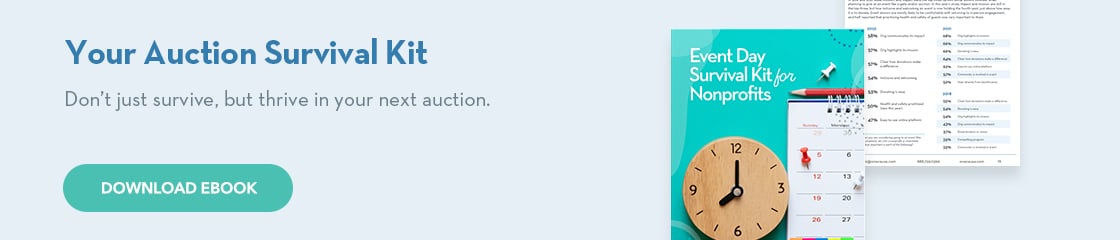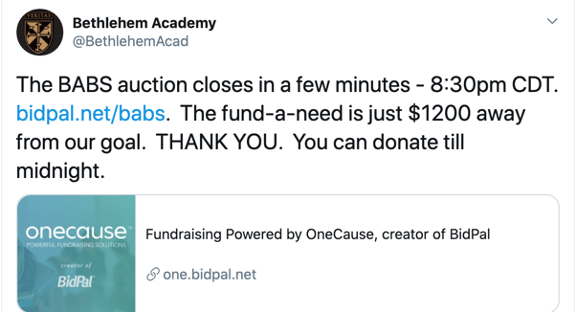5 Things to Keep in Mind When Launching Your Virtual Campaign
As virtual events are completely digital, they can be executed quickly and opened up to a wide group of supporters, increasing your nonprofit’s reach.
Virtual fundraisers come in many shapes and sizes – so the sky’s the limit in what your nonprofit can spin-up and execute. Find the virtual mold that fits your mission and donor landscape!
For OneCause customers, turning your Giving Center into your central online auction, donation, fixed price catalog, and sales portal is as simple as a few clicks in your OneCause Planner Site. (If you’re not currently a OneCause customer, we can get you up and running in no time. Feel free to take a tour and see for yourself.)
This blog gives your organizations a cheat sheet (and examples!) on the best way to approach a virtual fundraising event, as well as the best way to use OneCause fundraising technology when going virtual.
In this guide, we’ll cover:
- Plan Your Programming
- Virtual Fundraising Website: Best Practices
- Online Promotion & Registration
- Motivating Donors to Give
- Virtual Fundraising on Auction Night
Let’s get started!
Plan Your Programming
There’s good news—creating a program for an online fundraising event can be very similar to an in-person event. It’s likely your virtual event will still include speakers, sponsors, entertainment, and fundraising.
Above all, the two most important things to consider with your virtual program is:
- Stay Mission-focused. Every element of the virtual event should tie back to the mission. People are watching because of the mission – connect them through stories showing impact.
- Keep it short and simple. Virtual programs should be no more than 35 to 45 minutes in length; yes, you read correctly—35 to 45 minutes is all you need to pull off a successful livestreamed virtual fundraising event. Attention spans online are different than they are in-person. Don’t feel pressured to include fancy bells and whistles; the Chevy version is fine (as long as it remains mission-focused).
- Make it Fun! Stand out in a way that’s unique to your organization by finding ways to capture your audience’s attention in your program. Some ideas include: live social promotions, food delivery packages, entertainment or performances, and themes.
- Set Goals and Give Updates. Push far and wide on social media DURING the program to increase your reach and possibly reach a new donor. Keep the momentum going by providing fundraising updates and communicating any goals that you have set for the night.
The next step is to arrange those elements along with what makes sense with your organization, mission, and community.
We realize it may be helpful to see an example, so here is an example of a 41-minute run-of-show for a virtual auction event using OneCause mobile bidding features:
- 2 min Open, intros
- 2 min Emphasize your mission
- 2 min Sponsor highlight
- 1 min Point out online auction timer is ON
- 5 min Talk thru each Super Silent (formerly Live Auction) package
- 5 min Hype raffle prize(s) and draw winner
- 3 min Hype online auction and do close with auction countdown timer
- 15 min Donation Appeal
- Framing the why, the need
- Ask with scoreboard
- Celebrate
- 3 min Housekeeping on:
- Fulfillment, emailed receipts
- Save the Dates for what’s next
- How to stay in touch, Review any viewer comments
- 2 min Sponsor highlight
- 1 min Close
Thinking a longer show might fit your organization better? Here is an example of a 2-hour run-of-show for a virtual event:
- 30 min Virtual Cocktail Party
- 5 min Open, intros
- 10 min Emphasize your mission + video
- 2 min Sponsor highlight
- 5 min Virtual Auction Kick Off
- 1 min Point out online auction timer is ON
- 5 min Talk thru each Super Silent (formerly Live Auction) package
- 10 min Hype raffle prize(s) and draw winner
- 3 min Hype online auction and do close with auction countdown timer
- 15 min Virtual Dance Party with local band
- 3 min Housekeeping on:
- Fulfillment, emailed receipts
- Item pick-up/shipping
- Save the Dates for what’s next
- How to stay in touch, Review any viewer comments
- 3 min Sponsor highlight
- 5 min Close
The key to a livestreamed program is to treat it like a TV episode you would want to watch—offer engagement, suspense, and the triumph for your audience. Before you know it, your fundraising event will be on the same level as Game of Thrones.
Virtual Fundraising Website: Best Practices
Once you’ve selected an online auction software or mobile bidding platform, it’s time to start building your auction site so you can get bidders registered.
But remember, when building your OneCause Giving Center, don’t be afraid to publish before perfection.
Your Giving Center doesn’t need to be “complete” when it’s published—prioritize donor communication and event promotion, and you can perfect your site as you go.
From event details to auction items, upload what you can. As long as the site is functional (published with key event details), you can start promoting it and boosting engagement. Think about these aspects of your giving center before going live:
- Create a visually appealing home page that contains the key details about the event
- Add a tab that explains the impact that donor’s donations will have on your mission
- Include a donation form, ticketing form, or auction items to bid on to get your donations rolling
- Upload pictures for your auction items and packages, clear descriptions and restrictions, and a fulfillment plan with any shipping costs/timeline
- Consider a strategic layout of mobile interface
Online Promotion & Registration
Now is the time to take a sigh of relief because the hassle of traditional registration (and checkout!) is no longer a worry with a virtual event.
For your supporters to join your virtual event, they will have to register online—and the key to reaching your supporters, old and new, is great messaging and promotion.
It’s essential to share the registration link a few weeks in advance to generate excitement and maximum bidding!
Here are a few best practices to help spread the word to donors:
- Share the link to your fundraising site. Your online fundraising site will serve as your fundraising headquarters.
- Share the link with supporters so they can start registering!
- Put your auction catalog, donation appeal, fixed priced items (raffles, parties, merchandise) on your site.
- Leverage your Ambassadors. Think about your most loyal supporters, volunteers, donors and staff and make them Ambassadors.
- Tap them to help you spread the word far and wide about your virtual fundraiser.
- Set them up for success with social media toolkits and templates.
- Motivate them with contests for who can get the most new bidders, donors, or social reach.
- Make it fun for them to raise funds for your online efforts.
- Blast on social media. Social is the virtual fundraiser’s best friend! It’s free and has unlimited reach. Create a social media plan to promote, engage, and excite supporters.
- Let your social media army loose.
- Be sure to embed mission messaging, impact statements, and the “why it’s important” in your posts to connect with supporters.
Once you get your guests registered, you have all the features of your fundraising technology at your fingertips to engage and motivate giving.
Motivating Donors To Give
Once the start date of the virtual auction rolls around, open the bidding to your donors.
The great thing about an online auction is that you can extend the bidding time far beyond what you can with an onsite event. We are seeing nonprofits keep their online auctions open anywhere between 1-3 weeks.
Even though you won’t be in the same room as your guests, there are ways fundraising technology can bridge that gap and boost engagement.
Engage your supporters throughout your online auction by:
- Connecting the online auction back to your organization’s mission.
- Sharing impact statements and text messages about how the funds will help.
- Providing updates on high value, popular items.
- Identifying items without any bids.
- Sending out reminders about when the auction closes.
- Posting regularly on all social media platforms.
- Use social to create a hashtag, share stories on Instagram, and video on Facebook (increased engagement). Tell your stories and share impact to drive participation. Check out our eBook for more information.
- Use video to create compelling messages from those you’ve served and to connect this event and your mission. For Video on Giving Center – you can imbed HTML code in an iframe.
- Spread the word with your volunteers and donors. They can share your stories with hashtags, talk about your online fundraising, and encourage people to give!
- Co-brand with sponsors and get your local and corporate sponsors to share your messaging with their customers and employees.
- Use e-mail marketing with catchy subjects to garner attention. Ask your donors, staff, and volunteers to help you email market your virtual event.
- Text your donors directly from your Planner site with a call-to-action statement, like “Register to bid in our Virtual Gala!” or use the “text-to-donate” feature
- Take advantage of outbid notifications. This means if another donor places a higher bid on the same item, donors receive an instant notification via their mobile phone. They can click the notification immediately and quickly place a counter bid
- Use countdowns. Keep the auction top of mind by using the auction countdown ticker and watch bidding gamification with a wave of last-minute bidding activity during the final bidding spree.
Check out these #FearlessFundraisers that used OneCause fundraising technology when making the virtual pivot and see how it paid off!
Virtual Fundraising on Auction Night
Online auctions can help nonprofits raise a lot of money in the virtual world. It doesn’t matter if you are online, the chance to walk away with amazing items and support a great cause will still spur giving!
Because they’re completely digital, online auctions are cost-effective to plan and can be opened up to remote supporters, increasing fundraising potential and ROI. Let’s dive into the ways to optimize silent and live auctions for the virtual world.
Silent Auction
Your virtual event guests and bidders are already registered online by inputting their name and payment information on your online giving center, so they will automatically have access to all those fabulous silent auction items.
Evaluate what streaming service might be good for you: Zoom, YouTube Live, Facebook Live, Vimeo, etc. and structure your silent auction in a way that makes sense for your community and cause.
During the event, use your OneCause fundraising solution to:
- Check the Event Health Check Report to ensure you have all starting bids set correctly and you merge and duplicate bidders prior to start.
- Pull reports like Bid History by Package and Donor and communicate via text with fun or engaging messaging
- Message specific individuals as well!
- Close out the auction during your virtual program with the countdown clock on
The final step in any silent auction is getting the items to your guests. Because you won’t have a checkout line, you’ll have to notify the winning bidders and plan a pick-up time or ship their items/packages to them individually.
Live Auction
Live auction items are usually your most high-profile, high-priced items that generate the most excitement during your event.
Keys to Virtual Live Auction Success:
- Announce the Rules of a Virtual Live Auction before you begin so everyone is on the same page.
- For example, decide whether the item is won by the strike of the auctioneer’s gavel or the result of the mobile bidding technology
- Create a Super Silent or “Live Auction” category in the mobile bidding interface with items with high starting bids or Buy Now’s. Keep them as “Preview Only” until the Live Auction starts and then enable them one at a time, so the auctioneer can auction them off.
- Sell each live auction item just like we do at an in-person event. Make sure guests can see the auctioneer and see the current bid on their screen.
- Include a slide for each package reviewing specifics and showing multiple photos
- Use a ‘Show on Scoreboard’ flag to highlight
- Pull the ‘Watch List’ report to call out interested parties and build competition
- Manipulate ‘Auction Control’ to start and end bidding for each category/package uniquely. (Disclaimer: If taking this route, make it is accompanied with clear messaging).
Virtual Appeal
Live auctions and donation appeals are perfect for organizations that want to raise funds while engaging supporters in a fun way. Their fast-paced nature provides instant results, creating a sense of urgency and friendly competition that keeps donors’ attention.
Virtual appeals are a must! If you have always done them in the past with raised paddles, donors will embrace the simple and logical change to confirm their bid via smartphone/desktop.
Your basic live appeal should be a direct donation request to your supporters for a specific reason with a specific financial goal.
Appeals work best when they include:
- High energy – Whoever is making the Ask is also responsible for pumping up the attendees. This individual should be familiar with the livestreaming technology and be prepared with ways to engage guests virtually.
- Building excitement and donation momentum – Not everyone will donate immediately. The emcee should be thanking donors as he/she rallies others.
- A repeated goal – Raising $XX for your cause. Don’t be afraid to remind your guests that they are attending a fundraising event! Share the donation goal multiple times and update your guests on progress to goal.
- A professional charity auctioneer – Need one? Look no further than the industry leaders that partner with OneCause.
- OneCause’s mobile bidding or Text2Give® – along with a customizable Scoreboard that reveals real-time results.
When it’s time, close the appeal – and punctuate the entire evening on a positive note – with an announcement of the winner’s name and a round of applause for all participation. Emphasize the funds raised, the generosity of the supporters and, most importantly, the mission.
Pull all these tips and tricks together and you have yourself an incredibly virtually optimized auction event with fundraising technology!
Whether it’s part of a planned attempt to grow online, or in reaction to an unforeseen change affecting your event (e.g., COVID-19, local emergency, weather, disaster, public emergency etc.) – nonprofits need a plan to continue the fundraising.
Wrapping Up!
If you’re ready to dive into the world of fundraising, we’ve got your back. Check out these resources to dive even deeper!