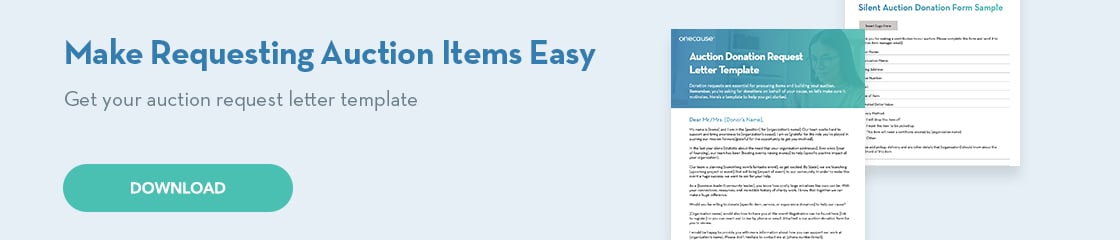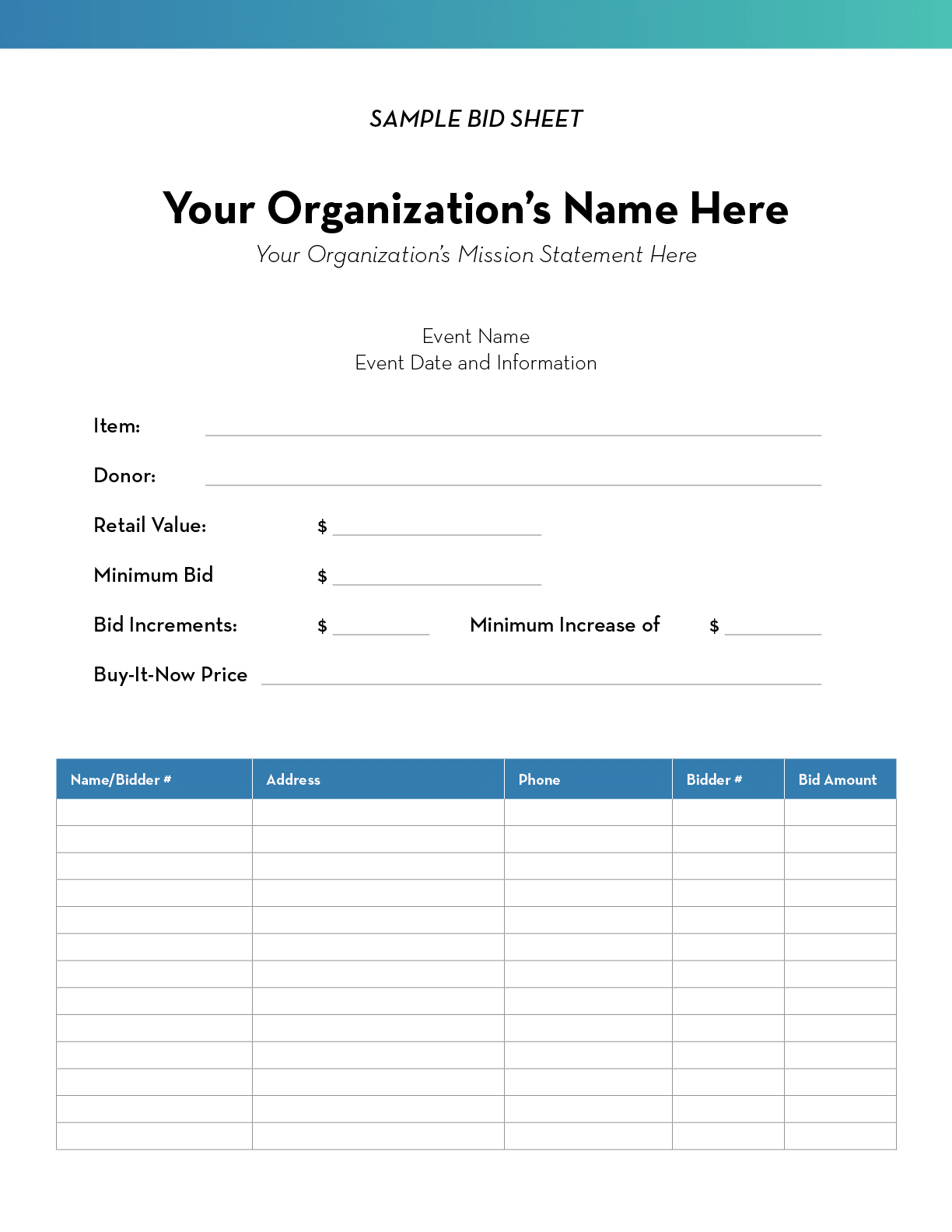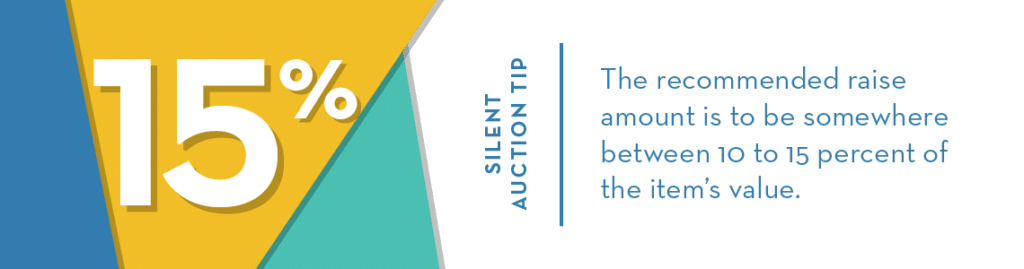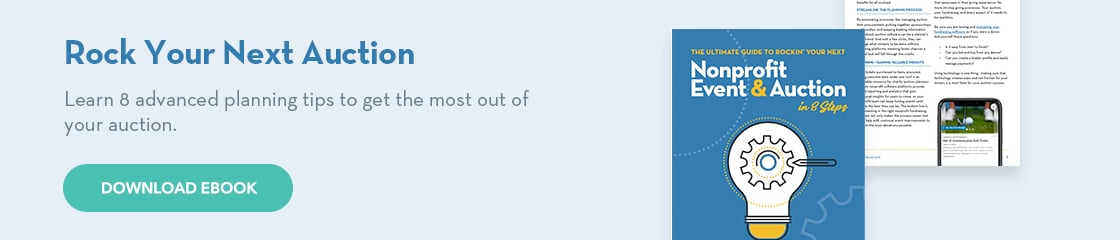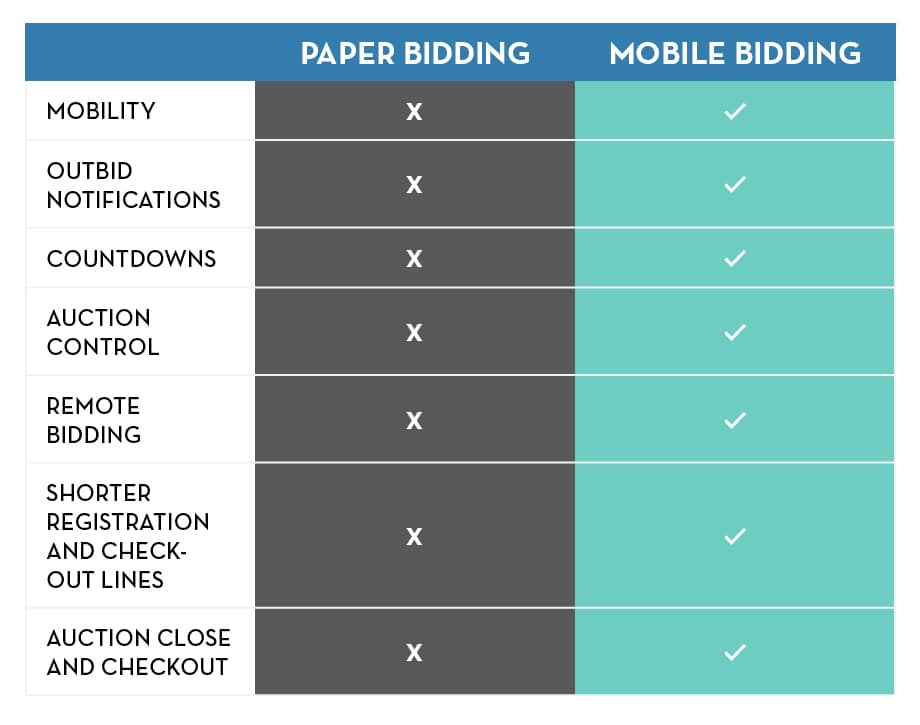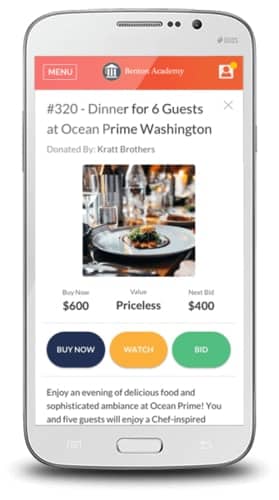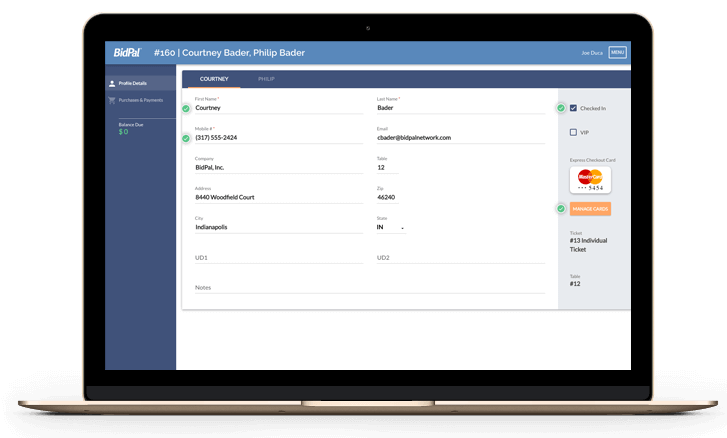Silent Auction Bid Sheets: Template & Complete Guide
For many nonprofits, silent auctions are the bread and butter of fundraising. The proceeds generated from silent auctions can be a make-or-break for nonprofits relying on event revenue to fuel their missions. As you plan your silent auction, there are a few items you’ll need to check off your agenda, including reserving a venue, booking catering, and getting your silent auction bid sheets in order.
For nonprofits not using mobile bidding, you’ll need to use silent auction bid sheets to facilitate the bidding process. These sheets help organize your auction offerings, track proceeds, and can impact the outcome of how much you raise.
We’ve pulled together this comprehensive resource to help cover the basics of silent auction bid sheets, including:
- Silent Auction Bid Sheet Template
- What’s A Silent Auction Bid Sheet?
- What To Include on a Silent Auction Bid Sheet
- How Do You Bid on a Silent Auction Bid Sheet?
- How Do You Take Your Silent Auction Bid Sheets Digital?
Let’s get started!
Silent Auction Bid Sheet Template
Taken from our fundraising archives, this sample bid sheet has everything that you need to include for your next silent auction.
Keep reading for a more in-depth look at what to include on your silent auction bid sheet.
What’s a Silent Auction Bid Sheet?
For each item or package in a silent auction, a bid sheet is associated with it. The silent auction bid sheet allows auction organizers to track the bids and revenue throughout the duration of the auction.
Once the auction closes, the auction bid sheets are collected, and the highest listed bidder is considered the winner for each item.
But one important thing that often gets overlooked by nonprofits: all silent auction bid sheets are not the same.
There are certain components necessary to make sure your silent auction goes as smooth as possible. Let’s see what they are!
What To Include on a Silent Auction Bid Sheet
Your silent auction is only as organized as your bid sheets! Clear and concise directions and information on every bid sheet will help ensure bidders follow directions, understand the items they are bidding on, and minimize stress at auction close.
Here are the must have components of any silent auction bid sheet:
- Bidder Name/Number – Have to know who is bidding and who your winner is!
- Item Number – Number your auction items and match the coordinating numbered bid sheet in front of the correct item.
- Title and Description of Item – Be sure you have an attractive and enticing name and description to make your items stand out and create that “I have to have it” feeling!
- Starting Bid – The minimum amount that a bidder can bid. The bidder must put down a monetary value equal to or above the starting bid price.
- Item Value – Find the worth of your auction item and communicate that on your bid sheet. Don’t underestimate its importance—item value is a huge factor in the decision-making process for a bidder. If they feel like they’re bidding on a priceless item, gamification will increase while increasing revenue for your event.
- Minimum Raise – The minimum amount that the next bid must be increased.
- Buy-It-Now Price – A guaranteed win price for an item that immediately stops bidding and makes the bidder the item’s winner.
How Do You Bid on a Silent Auction Sheet?
Whether you are a nonprofit preparing for an auction or an auction attendee, everyone wants to know how to utilize a bid sheet. It’s part of the fun, the strategy, and the art of winning!
Don’t worry, we have you covered. Silent auction bid sheets aren’t complicated, but there are key steps that increase the likelihood of running a smooth auction or winning that item that you’ve been eyeing all night.
AUCTION ATTENDEES: How Bidders Use Bid Sheets
- Get your bidder number
- Browse items and identify “must haves”
- Write name on silent auction bid sheet
- Use bid increments to calculate your bidding price
- Write the bidding price in the bidding price box
- Continue to check back throughout the event to avoid being outbid
- Repeat bids as needed
- Wait to be notified of your auction winnings at checkout
Silent auction bid sheets can help manage your bidding, but another tool revolutionizing silent auctions is mobile bidding.
Introducing technology can make it easy for your donors to enjoy your event and bid at the same time. Consider elevating your auction donor experience with mobile bidding software.
NONPROFITS: How Fundraisers Use Bid Sheets
- Set up silent auction bid sheets near each item
- Open the auction
- Encourage your participants to bid
- Monitor bid sheets with volunteers
- Disqualify bids as needed
- Announce bidding is closing soon
- Station volunteers in auction area to manually close bid sheets
- Review all bid sheets to ensure accurate bids
- Circle the winning bid on each item
- Assign winners and manually tabulate amounts
- Create winning bidder receipts
- Deliver item(s) to winner at check-out
How Do You Take Your Silent Auction Bid Sheets Digital?
Silent auction bid sheets and paper bidding have been the traditional way of managing silent auctions, but the rise of mobile bidding & the effects of the COVID-19 pandemic have changed the auction landscape as we once knew it.
Mobile bidding allows your nonprofit to put the auction in the palm of every donors’ hand, making it so much easier for a nonprofit to track and record auction winners.
Different functions and features of mobile bidding have resulted in significant improvements for nonprofits that move from paper bid sheets to mobile bidding. These include:
Mobility
If your bidders are proactive about checking their bids on your bid sheets, it will turn into a chaotic cardio session making it harder and less enjoyable to participate in your silent auction.
Mobile bidding allows donors to stay constantly connected to the bidding, all while enjoying the actual event. They can savor their meals, have conversations and socialize with others, and participate in your other fundraising activities (live auctions, donation appeals, raffles) all while bidding from their phones.
Today’s donors and bidders are real-life consumers who have come to expect ease and convenience—with mobile bidding giving them both.
Outbid Notifications
It’s easy for donors to get distracted from bidding. If donors don’t keep their eyes on the silent auction bid sheets at all times, they might miss being outbid! Not to mention, how do you even do this in a virtual world?!
With mobile bidding, your supporters can stay connected to the bidding (and the other areas of your fundraising) via automated outbid alerts. This means if another donor places a higher bid on the same item, donors receive an instant notification via their mobile phone.
They can click the notification immediately and quickly place a counter bid, Max Bid, or Buy-It-Now. Your bidder can even sign up for automatic bidding and set a maximum bid amount within their budget.
Countdowns
Silent auctions can start out strong but then fizzle out as donors forget about placed bids, resulting in lower bids and ultimately lower revenue.
With paper, an announcement is often necessary to tell bidders that the auction is closing soon, but with mobile bidding you don’t need not worry about timing. You can set a countdown clock that displays on every mobile phone, letting bidders know exactly how much time is left in your silent auction.
Keep the auction top of mind by using the auction countdown ticker and watch bidding gamification with a wave of last-minute bidding activity during the final bidding spree.
Auction Control
The whirlwind of an auction can leave the nonprofit scrambling to maintain silent auction bid sheets, satisfy attendee requests, organize registration and check out, and manage all things to guarantee the event goes off without a hitch.
Timing of the open and close of the auction can be a heavy burden on a nonprofit that has infinite more responsibilities than looking at a clock.
Set it and forget it with the “Auction Control” mobile bidding feature. The nonprofit can set a timer to automatically open and close the auction by taking 5 seconds pre-event to set the designated times.
One less thing to worry about. Mobile bidding has your back.
Remote Bidding
Of course, silent auction bid sheets rely on in-person fundraising.
With the shift in the nonprofit industry to virtual fundraising, nonprofits have been looking to mobile bidding solutions to replace sample bid sheets.
Even before this shift, some supporters weren’t able to attend an event in person. Instead of losing out on revenue from those that can’t be there, mobile bidding enables anyone to bid remotely.
No need for anyone to be excluded!
Connect bidders to your auction anytime and anywhere. They can bid from their couch, from Arizona, from the beach—literally anywhere they are.
Bidding from their phones allows supporters to participate in your auction, opening up new revenue streams, making bidding easy, and replacing the need for paper bid sheets.
Shorter Registration and Check-Out Lines
When we get back to fundraising in person, we have to think about how we can create a seamless experience for our guests.
A silent auction with paper bid sheets often causes guests to wait on long lines to register and check-out.
Check-out can be chaotic, and things can slip through the cracks—literally. Paper bid sheets leave lots of room for manual error.
With your mobile bidding software, all the information is housed in one, central location, simplifying registration for speedy entry.
Show your donors you value their time by using mobile bidding software to speed up your check in and check out, so they can enjoy the event!
Auction Close and Check-Out
Mobile bidding will relieve the inevitable check-out stress that comes with silent auction bid sheets.
At an in-person fundraiser, having to run around and collect silent auction bid sheets, declare item winners, organize item delivery, and collect payment is exhausting and stressful.
The auction closes immediately after the time runs out on the countdown clock, and the mobile bidding software automatically calculates the highest bidder for each item.
Simultaneously, the highest bidder receives a text notification on their phone with directions on how to pick-up their priceless item.
To make check-out a breeze for you and your bidders, look for mobile bidding software that contains the following features:
- Ability to customize auction opening and close times
- Easy access to transactions
- No required import of data
- Ability to split guest bills into multiple payments
- Functionality to process refunds and voids
- Email or paper receipts
- PCI compliant payment processing on site
Wrapping Up
Although they get the job done, silent auction bid sheets may be holding you back from new donors, more revenue, and better donor experience. Make your silent auction the best it can be by exploring these resources:
- 16 Premier Silent Auction Software Solutions to Grow Revenue: Check out our roundup of the top silent auction software solutions to upgrade your silent auction planning and management.
- 100+ Irresistible Silent Auction Item Ideas to Maximize Bids: Need inspiration for your item procurement strategy? Take a look at the most appealing items guaranteed to boost bids.
- How to Run a Silent Auction: The Step-by-Step Guide: Smoothly run your silent auction by following these comprehensive steps.