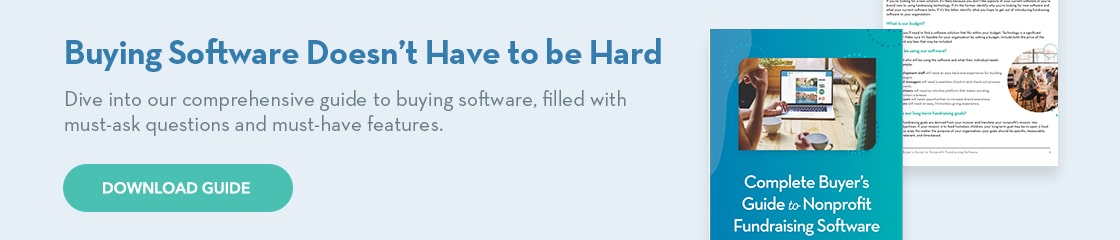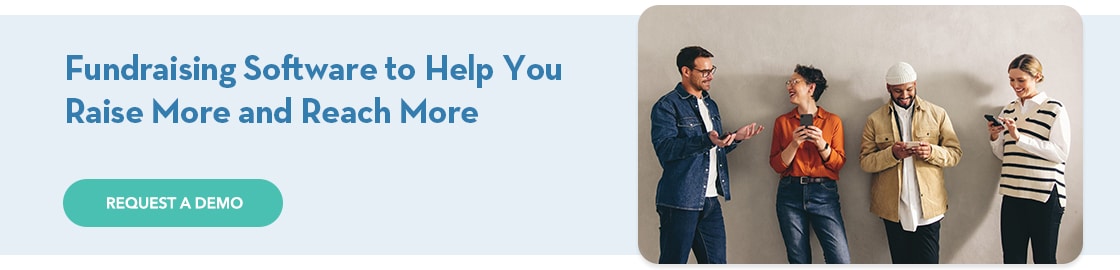Nonprofit Payment Processing: The Only FAQ You’ll Need
Payment processing can feel complex to navigate, which is why it’s often overlooked by nonprofits. But having a reliable and secure payment processor is crucial for nonprofits that want to boost their fundraising, maximize efforts, and continue building their donors’ trust.
To best understand which payment tool is right for your organization and cause, it’s important to dive into the basics of nonprofit payment processing. Whether you’re upgrading or exploring new options, understanding the ins and outs of this is key.
Here are common payment processing questions to help your next fundraiser:
- What Is Nonprofit Payment Processing?
- Do Nonprofits Need a Payment Processor?
- What Are the Key Payment Processing Terms to Know?
- What Payment Processing Security Features Do I Need?
- What’s the Difference Between ACH Debit and Credit Card Payments?
- What Does the Payment Process Look Like?
- Is there a Complete Payment Tool?
- How Do I Get Started?
Let’s get started.
What Is Nonprofit Payment Processing?
Nonprofit payment processing, also known as credit card processing or an online payment system, refers to the secure handling and management of your donors’ payment information.
Having a system in place allows your organization to securely accept donations through credit cards, debit cards, bank transfers, digital wallets, or even recurring payment setups. The best payment processing tools will ensure that every transaction is smooth, fast, and safe for your supporters.
Beyond just collecting and protecting donations, your payment processor can streamline operations and provide useful giving insights, helping you raise more for your mission.
Do Nonprofits Need a Payment Processor?
In today’s digital world, online giving has become the norm – donors expect a quick and easy donation experience. In fact, according to Double the Donation, 63% of donors prefer to give online with a credit or debit card, and data from the Giving Experience Study shows younger generations tend to use the digital wallet option when making donations.
Your nonprofit collects funds online in many ways. Whether it’s an online gift, merchandise purchase, or event registration, each transaction should be efficient and secure.
With that in mind, we recommend choosing a third-party payment processor that is designed to fit the needs of your nonprofit. General payment tools may lack key features, such as recurring donation support or donor data insights that maximize your fundraising.
What Are the Key Nonprofit Payment Processing Terms to Know?
Understanding nonprofit payment processing can sometimes feel overwhelming because of all the jargon. But once you break down the terms, it’s much easier to understand, and you’ll feel more prepared to make the right choice for your team.
Here are key nonprofit terms to know:
- Online fundraising tools are used to accept online gifts. This is different from your payment processor as it doesn’t necessarily process the donor’s financial data. Your fundraising software connects to a payment processor to collect the donated funds or offers an integration with dedicated payment processing tools to make the experience more streamlined and prevent users from inputting information on a third-party page.
- Merchant account refers to where your nonprofit holds and processes its online transactions. However, this is not where you access the funds. Instead, they are automatically transferred from the merchant account to your main bank account. This account is either set up between a nonprofit and a merchant-acquiring bank with a small fee taken for each transaction, or it may be provided by the payment processor.
- Third-party payment processor describes the outside tool that acts as the middleman between your organization (the merchant) and your donors’ banks. It transmits the relevant data to the issuing bank and authorizes each online gift. This helps nonprofits accept online funds without having to create their own merchant account. Since this processor doesn’t partner with a bank, it instead gives the nonprofit access to the processor’s merchant account. Third-party processors can either be large aggregators or a dedicated tool.
- Aggregator signifies popular options like Stripe, a larger company that processes online transactions for multiple businesses or organizations. If you use an aggregator, your nonprofit funds go to the aggregator’s merchant account with other organizations’ and companies’ funds.
- Dedicated payment processor means instead of depending on a large aggregator to help process your payments, you have an exclusive processing partner. This allows the entire process to be hosted on your online donation page. Here, you have your own merchant account, which is provided by the third-party processor.
Effective nonprofit payment processing can be done in a number of ways, and it’s up to you to figure out which option is best for your budget and donors. Consider choosing a fundraising platform that offers integrations with payment processing tools to meet your nonprofit’s unique needs.
What Payment Processing Security Features Do I Need?
A considerable component of an effective payment processor for any type of organization is how secure it is. Your donors submit very crucial financial information to support your mission, so you want to make sure the payment processing tool you use is worthy of their trust.
Let’s review some of the most essential security features your payment processor should have:
- VPN (Virtual Private Network) is one of the ways that organizations prevent fraudulent payments and unauthorized users. VPNs encrypt your data with a series of virtual connections and ensure that your internet connection is secure and that the data is safe.
- Payment gateway helps protect vital data and prevent fraud until the funds reach your merchant account.
- PCI (Payment Card Industry) compliance refers to a series of official safety protocols that any tools that handle transactions should adhere to. By following PCI standards for data storage, processing, and transmission, you can better prevent fraud.
- PCI certified validates PCI compliance. Most business owners and organization leaders will go the extra lengths to find a PCI certified tool. However, this requires an intensive PCI DSS audit performed by a qualified security assessor. They need to validate the entire payment process and ensure that it upholds security standards.
As you can see, protective measures are necessary to ensure your donor data is secure and safe. You might want to consider larger, well-established companies, such as Stripe or Deluxe to have the best support possible.
What’s the Difference Between ACH Debit and Credit Card Payments?
An advantage to online giving is the ability to accept different types of gifts, but with so many payment processing options, it’s important to make sure that your technology is doing all it can to maximize your fundraising efforts.
Your nonprofit payment processor should be able to accept both debit and credit card payments, including those made through a digital wallet (such as Apple Pay or Google Pay). Before we dive into debit and card payments, let’s discuss what ACH is.
ACH (Automated Clearing House) are electronic transfers directly from a donor’s bank account to your nonprofit’s account. This includes moving funds from checking, credit, or savings accounts often through direct payments or e-checks.
So, what’s the difference between ACH debit and credit?
- ACH debit payment processing tools enable donors to use their debit card or another form that requests money from their bank account to make an online gift. ACH facilitates the electronic fund transfers from your donors’ banks to your own merchant accounts and usually takes around 72 hours to complete.
- ACH credit card payments utilize a network, like Visa or Mastercard, to verify whether a transaction is within the account’s credit limit. An ACH payment request is sent to the relevant credit card network, and if the network approves the transaction, those funds are sent to the merchant.
Offering the option for ACH donations gives your donors even more choices over how they support your mission. ACH, debit, and credit card payments are just a few ways to make giving flexible and convenient for your supporters.
What Does the Payment Process Look Like?
Let’s explore exactly what the payment process looks like. What happens when a donor makes an online gift? What steps does the gift go through before it’s accessible to your organization?
Here are the common steps:
- Online donations are made via your online fundraising software. All of the donor’s personal data should be automatically saved to your database.
- Your payment gateway receives the transaction request and will either verify it or flag it for fraud.
- If the transaction is approved, it is sent to the payment processor.
- Your payment processor submits a fund transfer request through the ACH network.
- The ACH payment request is then either relayed to the donor’s credit card network or processed as an ACH debit payment directly with the donor’s bank account.
- If the transaction is approved again, the funds are sent back through the ACH network.
- The funds are then stored in your merchant account. If you use a payment aggregator, the funds will be deposited in a shared account to be distributed at a later date. If you have your own dedicated merchant account, you’ll likely receive funds more quickly.
- Your merchant account begins the process of transferring the online gift to your own bank account.
Now that you understand how an online gift is processed and ends up in your nonprofit’s bank account, you’re better informed to choose a payment processor that matches your needs and increases your effective fundraising efforts!
OneCause Payments™: Your Nonprofit’s Complete Payment Tool
Designed to enhance the giving experience, OneCause Payments™ streamlines every aspect of the donation process, from flexible payment options to simplified reconciliation, enabling you to increase efficiency and maximize your nonprofit’s impact.
Choosing the OneCause Fundraising Platform for your mission gives you:
- Fraud Prevention: Prevent fraud and reduce chargebacks with world-class security protection.
- Payment Options: Offer donors Apple Pay, Google Pay, Venmo, PayPal, debit, credit, and ACH.
- Enhanced Reconciliation: Save hours of time and effort with intuitive reporting and reconciliation.
- Recurring Donations: Easily manage annual, monthly, or weekly giving based on donor preferences.
- OneCause Tap™: Leverage tap technology to capture payment information at check-in.
- Cover Costs: Enable donors to cover processing fees to maximize impact to your mission.
With these and other valuable features, OneCause Payments™ offers you and your donors an innovative payment experience that is seamless, integrated, and flexible.
How Do I Get Started with OneCause Payments™?
As an innovative payment experience for you and your donors, OneCause Payments™ is included in the OneCause Fundraising Platform. Take a free self-guided software tour or schedule a time to explore what OneCause Payments™ can do for your cause.
Check out more resources for efficient and flexible giving: