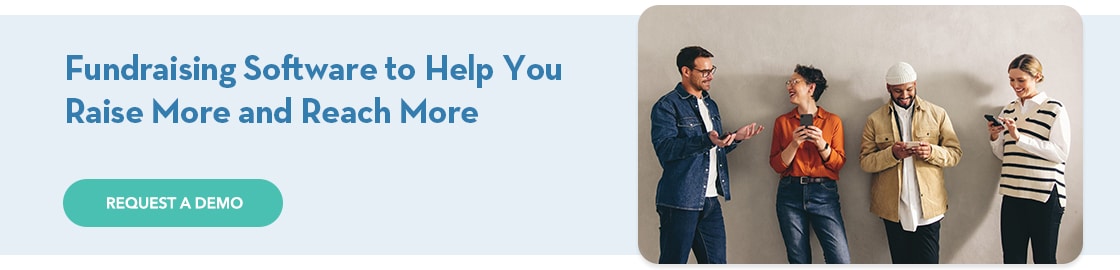Nonprofit Payment Processing: The Only FAQ You’ll Need
This guest post was written by Peggah Azarvash at iATS Payments, a leading payment processing service designed exclusively to meet the needs of nonprofit organizations. Peggah is a passionate Sales Executive with 10 years’ experience providing payment solution support and guidance to nonprofits.
Payment processing is a complicated topic that few nonprofit organizations dive deeply into. This is probably why large payment processors like PayPal and Venmo are popular options to fall back on. However, these might not actually be the best choices for your nonprofit.
Having a dedicated and secure payment processor is crucial for nonprofits that want to maximize their fundraising efforts and protect their donors’ information. This is especially true during a global pandemic, as online donations are likely the biggest revenue channel amidst social distancing guidelines and the indefinite pause on in-person fundraising events.
To best understand the payment tool that’s right for your organization and cause, it’s important to dive into what exactly nonprofit payment processing is.
Here at iATS Payments, we work with nonprofits to provide a safe and effective payment processing system to collect their online gifts. It’s always a good idea to review the basics, especially if you’re looking to upgrade your current payment tool or are simply in the market to invest in a new one.
We’ve created this guide to help nonprofits like yours fully understand nonprofit payment processing through the following frequently asked questions:
- What are the key terms to know?
- Why do nonprofits need a payment processor?
- What payment processing security features do you need?
- What’s the difference between ACH debit and credit card payments?
- What does the payment process look like?
Don’t worry if this seems like a daunting topic to dive into. These are questions that many nonprofit professionals find themselves asking, and the answers are more simple than you think. Let’s begin.
What Are the Key Nonprofit Payment Processing Terms to Know?
One of the reasons why payment processing in general, let alone nonprofit payment processing, may be so difficult to understand is due to jargon. Without understanding the specific terms involved, it’s easy for the words to fly over your head and important details to fall through the cracks.
Here are key nonprofit payment processing terms to know:
- Online Fundraising Tool. This is the tool your organization uses to accept online gifts. This is different from your payment processor as it doesn’t necessarily process the donor’s financial data. Your fundraising software must connect to your payment processor to collect the donated funds from donors. Some online donation tools integrate with dedicated payment processing tools to make the experience more streamlined and prevent users from inputting information on a third-party page.
- Merchant Account. This is the account where your nonprofit holds and processes all donations, whether from debit or credit cards. However, this is not where you access the funds. Instead, they are automatically transferred from the merchant account to your main bank account. This account is either set up between a nonprofit and a merchant-acquiring bank with a small fee taken for each transaction put into the account, or, it can be provided by the payment processor.
- Third-Party Payment Processor. This describes the outside tool that acts as the middleman between your organization (the merchant) and your donors’ banks. It transmits the relevant data to the issuing bank and authorizes each online gift. This helps nonprofits accept online funds without having to create their own merchant account. Since this processor doesn’t partner with a bank, it instead gives the nonprofit access to the processor’s merchant account. Third-party processors can either be large aggregators or a dedicated tool.
- Aggregator. This describes popular options like PayPal, a larger company that processes online transactions for multiple businesses or organizations. If you use an aggregator, your nonprofit funds go to the aggregator’s merchant account with other organizations’ and companies’ funds. While these may be easy to use, oftentimes the merchant is paid out only once a month instead of having immediate access to the funds.
- Dedicated Payment Processor. Instead of depending on a large aggregator to help process your nonprofit payments, consider a dedicated processing partner. This allows the entire process to be hosted within your online donation page. Here, you have your own merchant account, which is provided by the third-party processor.
Effective nonprofit payment processing can be done in a number of ways, and it’s up to you to figure out which option is best for your budget and donors. Consider investing in a payment processor dedicated to nonprofits specifically, so that its capabilities meet your unique needs.
Why Do Nonprofits Need a Payment Processor?
Back when most donations were given through check or in-person, having a payment processor for your nonprofit was likely unnecessary. However, with the prevalence of the internet, online gifts are becoming increasingly more popular. According to Double the Donation, overall online revenue increased by 23% over the past year, up from 15%.
Now, with a global pandemic deterring most of your in-person donor engagements, optimizing your online payment process is more important than ever. Whether someone made an online gift, bought merchandise, registered for a virtual event, or submitted their membership fees, the process should be quick, efficient, and secure.
As you can see, your nonprofit receives money online through many different channels. Having an effective payment processor is integral to the success of your organization and the safety of your supporters.
With that in mind, we do recommend a third-party payment processor that is dedicated to only working with nonprofits. There are many special considerations that might come with online giving that a more general payment tool might not have. For instance, being able to process recurring donations might be one of them. Without access to fundraising-specific features to maximize your organization’s success, you’re likely not taking advantage of all opportunities.
What Payment Processing Security Features Do You Need?
A considerable component of an effective payment processor for any type of organization or business is how secure it is. Hackers and data breaches are some people’s biggest fear, especially if they lead a nonprofit organization. After all, your donors are submitting very crucial financial information to support your mission. You want to make sure the payment processing tool you use is secure and worthy of their donor trust.
Let’s review some of the most essential security features your payment processor should have:
- VPN (Virtual Private Network). A VPN is one of the ways that organizations prevent fraudulent payments and unauthorized users. VPNs encrypt your data with a series of virtual connections and ensure that your internet connection is secure and that the data is safe.
- Payment Gateway. As soon as an online transaction is made, the donor’s financial information goes through your payment processor’s payment gateway. This helps protect vital data and prevent fraud until the funds reach your merchant account.
- PCI compliance. The Payment Card Industry group has a series of official safety protocols that each payment processor should adhere to. By following PCI standards for data storage, processing, and transmission, your payment processor can better prevent fraud. Any tool that handles transactions should at least be PCI compliant.
- PCI certified. Most business owners and organization leaders know that PCI compliance is important. So much so, that they will go the extra lengths to find a PCI certified tool. PCI certification has grown in popularity as data breaches become more common and advanced. However, this requires an intensive PCI DSS audit performed by a qualified security assessor. They need to validate the entire payment process and ensure that it upholds security standards.
As you can see, protective measures are necessary to ensure your donor data is secure and safe. This is another reason why staying away from aggregators might be your best bet. Since they use a shared merchant account for many of their clients, if one of those clients’ data is compromised, it can be safe to assume that the entire merchant account is as well.
What’s the Difference Between ACH Debit and Credit Card Payments?
A wonderful aspect of online giving is the ability to accept different types of gifts. You no longer have to narrow your options to physical checks! What exactly can your payment processor tool handle?
According to this article, it’s important to make sure that your technology is doing all it can to maximize your fundraising efforts. For example, your nonprofit payment processor should be able to accept both debit and credit card payments. Before we dive into the debit and credit card payments, let’s discuss what ACH even is.
ACH (Automated Clearing House) is a generic term that describes all of the various forms of an online transaction between two financial institutions. This can include checks, echecks, payments taken directly checking or savings accounts, and even credit.
By accepting ACH transactions, your payment processing tool enables donors to use their debit card (or another form that requests money from their bank account) to make an online gift to your organization. ACH facilitates the electronic fund transfers from your donors’ banks to your own merchant account and usually takes around 72 hours to be completed.
However, your tool should also accept credit card payments. Since credit cards work on money that is essentially borrowed, each credit card must utilize a network (like Visa or Mastercard) to verify whether the transaction is within the credit limit. An ACH payment request is then sent to the relevant credit card network. If the network approves the transaction, those funds are sent to the merchant.
In order to increase online donations and provide convenience for your supporters, your nonprofit payment processor should be able to accept credit card and ACH direct debit payments.
What Does the Payment Process Look Like?
Let’s explore exactly what the payment process looks like. What happens when a donor makes an online gift? What steps does the gift go through before it’s accessible to your organization?
Here are the common steps:
- An online donation is made via your online fundraising software. All of the donor’s personal data should be automatically saved to your database.
- Your payment gateway receives the transaction request and will either verify it or flag it for fraud.
- If the transaction is approved, it is sent to the payment processor tool used.
- Your payment processor submits a fund transfer request through the ACH network.
- The ACH payment request is then either relayed to the donor’s credit card network or processed as an ACH debit payment directly with the donor’s bank account.
- If the transaction is approved again, the funds are sent back through the ACH network.
- The funds are then stored in your merchant account. If you use a payment aggregator, the funds will be deposited in a shared account to be distributed at a later date. If you have your own dedicated merchant account, you’ll likely receive funds quicker.
- Your merchant account begins the process of transferring the online gift to your own banking account.
Now you know exactly how an online gift is processed and finally ends up in your nonprofit’s own bank account. With this information, you can better pick a payment processor that matches your needs and increases your effective fundraising efforts!
Nonprofit payment processing might involve numerous steps and the knowledge of specific vocabulary, but it doesn’t mean you have to be in the dark. Having a better understanding of what goes behind each online gift and your payment processor’s exact capabilities can only help you improve future efforts and choose the best tool to do so!